Follow these easy steps to add a picture to your post!
1. go to google.com
2. click on images near top of page
![]()
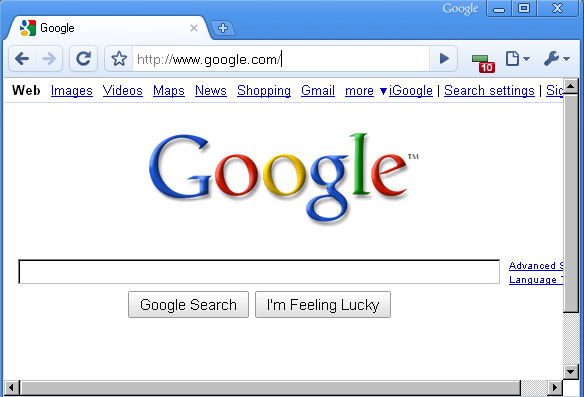
2. after clicking images, type in the name of the item you would like a picture for
3. click “google search”
4. A list of pictures will come up, click on the one you like.
5. Right click (not left click) on the picture and then click on “copy” when the menu box pops up.
6. Go to your blog post (it helps to have two tabs open at this time) and right click in your post.
7. Click “paste” and your image should appear. There are ways to make the image smaller if it is too big. We will work on those in class.